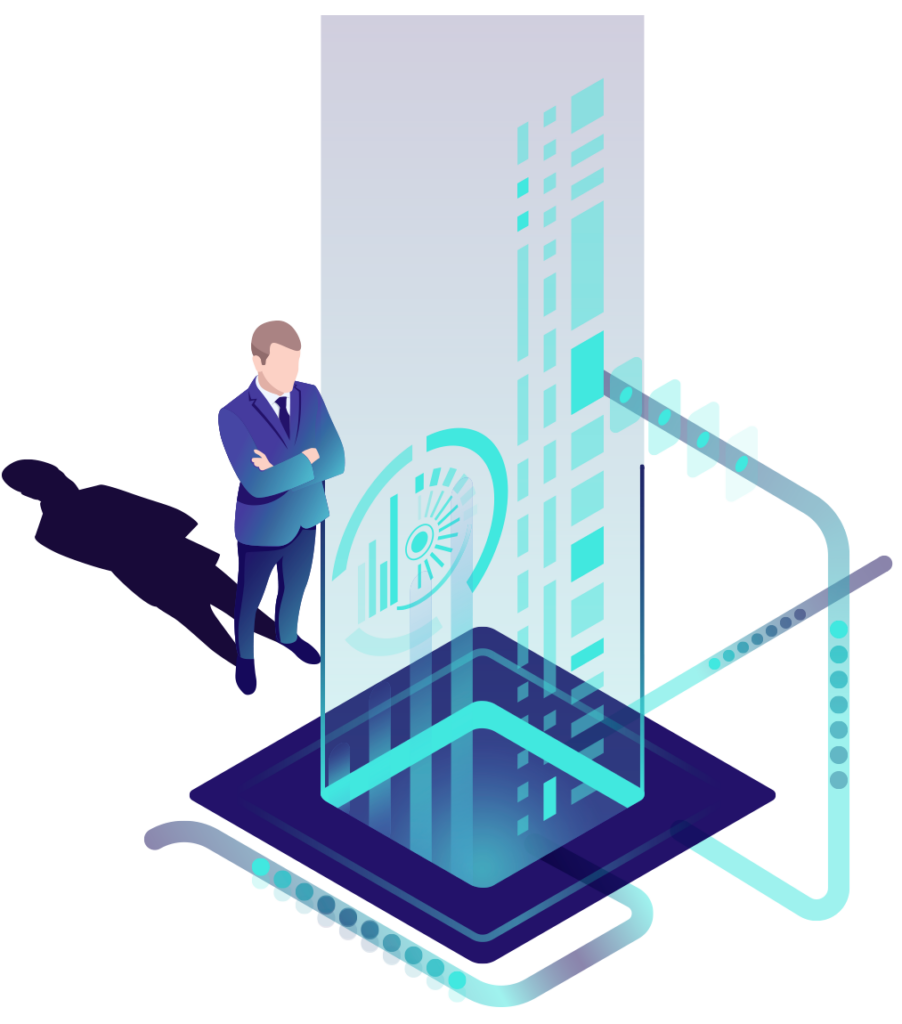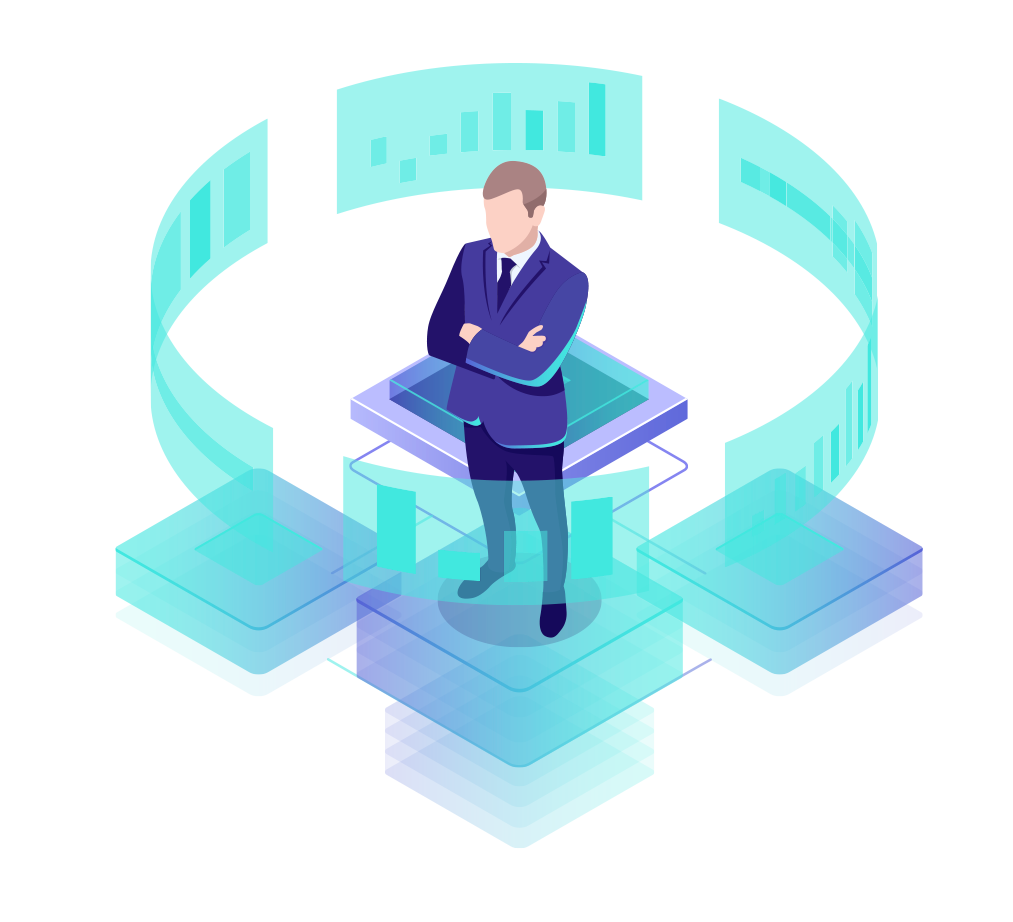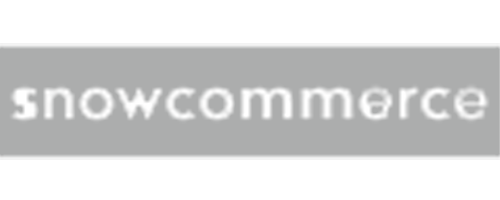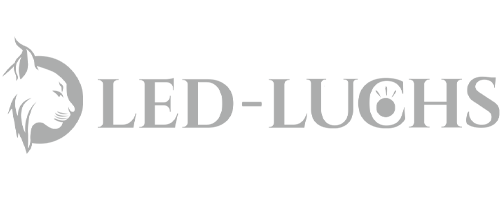PPC-Butler
Your personal assistant for Amazon Advertising
Imagine having a personal assistant that follows your instructions and optimizes your Amazon advertising campaigns to your exact specifications. Welcome to PPC-Butler, probably the most flexible PPC software on the market. With PPC-Butler, you control your campaigns exactly as you want them – whether it’s hourly or weekly bid adjustments, you decide. Discover how PPC-Butler can take your business to the next level according to your rules.
Ready for your personal advertising assistant?